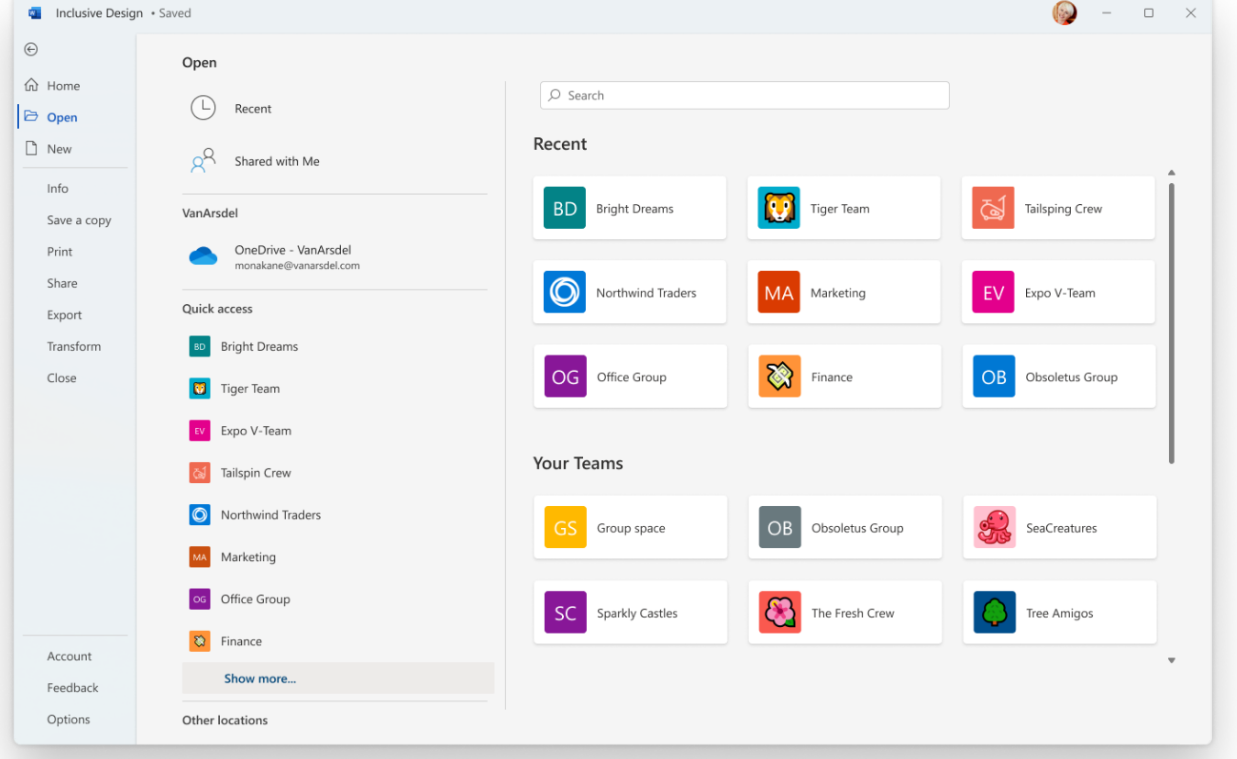MC432475 - Quick Access Teams and Sharepoint Document Libraries in win32 backstage
Service
Last Updated
Published Sep 16, 2022
Tag
Summary
The Quick Access feature update for Microsoft 365 will allow users to easily access SharePoint and Teams shared libraries directly within Office products. The rollout has been updated to begin late January 2024 for Targeted Release and mid-March 2024 for Standard Release, with completion expected by mid-May 2024. No action is needed to prepare for this change.
More information
Updated April 23, 2024: We have updated the rollout timeline below. We apologize for the delayed communication. Thank you for your patience.
Currently, users experience some frustration when using Office products because of all different routes that they must use to access all their content. The Quick Access feature will allow users to access shared libraries from both their SharePoint and Teams locations. When the user opens files from shared libraries, these libraries will show up in the form of a list which will encourage users to save and open files to these libraries with ease. This helps deliver a more consistent, coherent storage location experience across M365 apps. This new backstage experience won’t show up in Teams, SharePoint, or OneDrive but does include storage locations from OneDrive and Teams (sites/channels) which are stored on SharePoint.
When this will happen:
Targeted Release: We will begin rolling out late January 2024 (previously late October) and expect to complete by late February 2024 (previously late November).
Standard Release: We will begin rolling out mid-March 2024 (previously late December) and expect to complete by mid-May 2024 (previously mid-April).
How this will affect your organization:
This feature will make it easier for employees to get access to more of their storage locations, including Microsoft Teams where they may store more of the content for their projects.
What you need to do to prepare:
There is no action needed to prepare for this change. You may want to notify your users about this change and update any relevant documentation as appropriate. This feature will replace the Sites tab in the backstage.