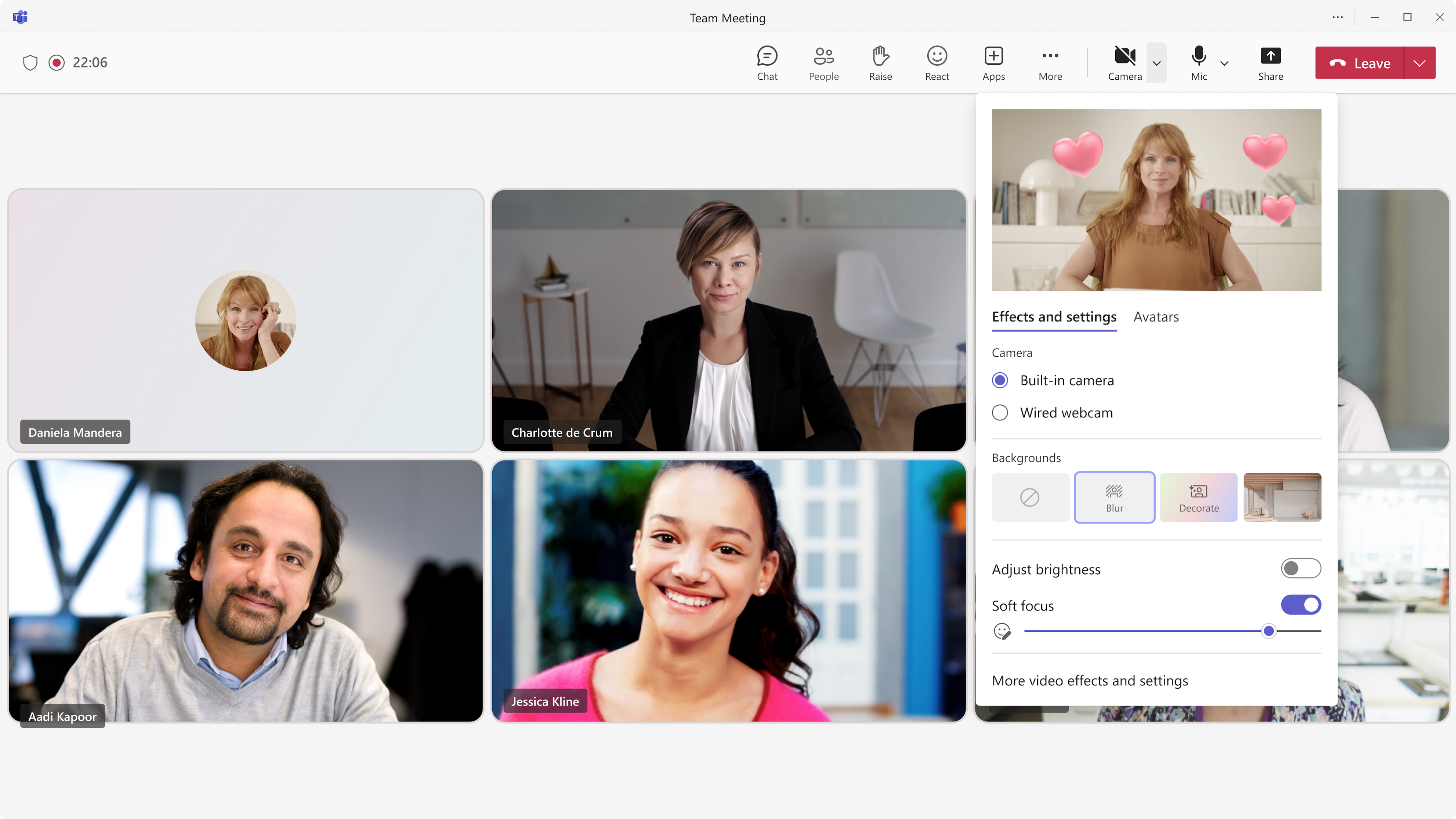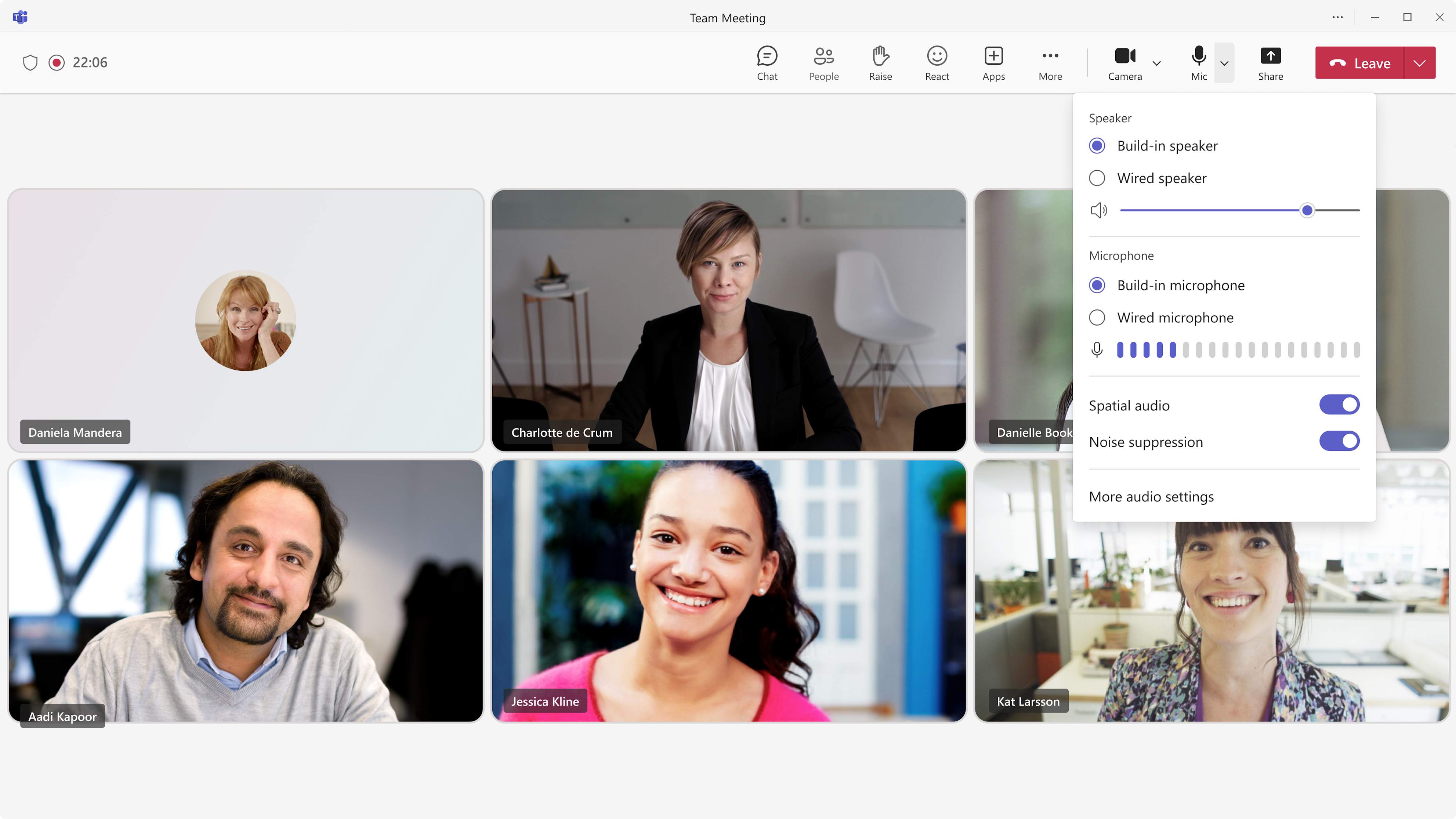MC699715 - Audio and video flyout and settings in Teams meetings
Service
Last Updated
Published Dec 19, 2023
Tag
Platforms
Summary
Teams meetings now have updated audio and video flyouts and settings, allowing users to efficiently manage their audio and video settings during meetings. Mac users may experience an issue with device selection, but a temporary workaround is available. The rollout will begin in late January 2024 and complete by early April 2024. Users can access the feature in three ways, and organizations may want to update their internal documentation to inform users of the new feature.
More information
Updated March 27, 2024: We have updated the rollout timeline below. Thank you for your patience.
Known issue: Mac users may experience an issue where changes to device selection in the Mac operating system are not reflected in Teams. A temporary workaround is available by manually selecting the desired device within Teams using the audio and video flyouts or panels. This issue will be fully resolved by early February.
Audio and Video flyouts in Teams enable users to efficiently manage their audio and video settings during meetings. These features are easily accessible, allowing users to control their devices and adjust key audio and video features quickly and effortlessly, without needing to navigate through multiple layers of settings.
Users can access this feature in 3 ways:
- During a meeting, you can access the audio flyout and video flyout by clicking the split button with a downward arrow right next to 'camera' and 'microphone' in the meeting toolbar.
- From both the audio and video flyouts, you can access audio settings and video settings, which open as panels on the right side of the calling window. You can access these settings by clicking 'more video options' and 'more audio options' at the bottom of the flyout to open the side panel.
- Users can also access 'audio settings' and 'video effects and settings' by clicking the 'more' menu in the meeting toolbar:
- Audio settings: “More” menu > Audio settings
- Video effects and settings: “More” menu > “Video effects and settings”
This message is associated with Microsoft 365 Roadmap ID 187098
When this will happen:
Targeted Release: We will begin rolling out late January 2024 and expect to complete by mid-February 2024.
General Availability (Worldwide, GCC, GCC High and DoD): We will begin rolling out mid-February 2024 and expect to complete by early April 2024 (previously mid-March).
How this will affect your organization:
The AV framework is designed for quick access and discovery of Teams' audio and video features, helping users manage their devices and meeting environment more effortlessly.
In this update, we're focusing our efforts on 2 key areas: flyouts and panels for audio and video:
- Flyout: A compact pop-over from the meeting toolbar menu, allowing to quickly confirm the state of key settings before turning on camera and microphone.
- Panel: A side panel that opens from the right side of your meeting window and serves as the central hub for all audio and video features.
Video Flyout:
Audio Flyout:
What you need to do to prepare:
You may consider updating your internal documentation to inform users that the feature is now available for Teams users.