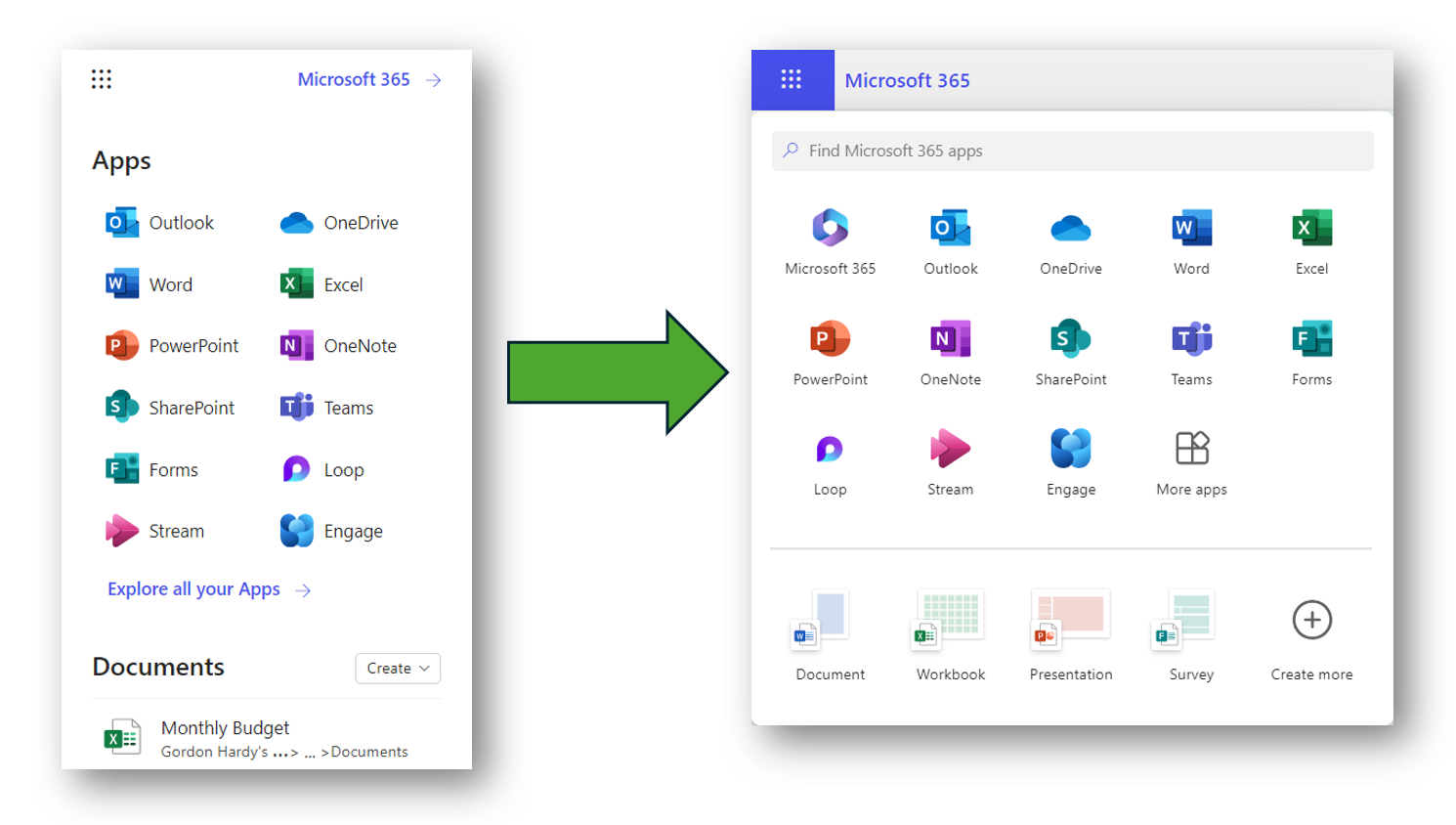MC718545 - New Microsoft 365 app launcher for web apps
Service
Published
Tag
Summary
Microsoft 365 is updating its app launcher for web apps, with a modern look, app search, consistency, quick creation options, and a suite-wide approach. The rollout will begin in March 2024 and end in June 2024, with no action needed from users or admins to prepare. The documents section showing a short list of recently accessed documents will be removed.
More information
We are excited to announce an update to the Microsoft 365 app launcher for web apps.
When this will happen:
Targeted Release: We will begin rolling out early March 2024 and expect to complete by late March 2024.
Worldwide: We will begin rolling out to Worldwide in early April 2024 and expect to complete by late June 2024.
How this will affect your organization:
Included in this update:
- Modern look: The new Microsoft 365 app launcher provides quick navigation across the Microsoft 365 web suite—all your familiar apps, in the same order, presented in a new modern design.
- Search: App search for quickly finding more apps.
- Consistency: The same apps are shown, in the same order, for each user.
- Quick creation: One-click creation options for popular content types.
- Suite-wide: The new app launcher will replace the existing app launcher in most Microsoft 365 web apps, including Microsoft365.com, Outlook, SharePoint, OneDrive, Word, Excel, PowerPoint, and many more.
- New Microsoft 365 app tile: The link to Microsoft365.com is being moved from a dedicated link in the upper right to the first app shown in the app list.
- Documents section deprecation: The Documents section showing a short list of recently accessed documents has had very low usage and is being removed from the app launcher.
The new App Launcher will roll out to all users automatically—no action is necessary. After rollout, users will continue to see the same set of applications they are used to seeing, with a modern layout. Users will no longer see the short list of documents they have recently accessed.
With this rollout, no changes are being made to admin settings related to the app launcher.
What you need to do to prepare:
No action is needed from you to prepare for this rollout. You may want to notify your users about this change and update any relevant documentation as appropriate.